It is proven that the more steps you make a visitor take to get to their end goal, the better chance you have of them NEVER reaching it.
So why would you “add” another step for them to “buy your product” especially when that step includes a pop-up (blocked by most browsers now)? Well, strangely enough, I have seen it on many Zen Cart sites. Store owners making their “potential customers” click on an “estimate shipping button” in order to get the shipping rates.
It not only adds another step to the process, but it adds one that could very easily turn your customers away.
Why it Hurts
Hiding shipping in a pop-up hurts because it not only makes the visitor “think” (and you don’t want them to have to “think” to order … it should be “automatic” with all of their questions being answered at exactly the right time.
Of the many factors online shoppers look for to “satisfy their need to buy”, one of the top items is the price of shipping. So, logically, seeing that is the case, why would we try to hide it from them (which is what the pop-up effectively does). We should not only “plant” it right in front of them, but put links to it in as many “decision making spots” as possible so as not have cause them to even think about it. It should just be a matter of fact that they can easily access shipping rates for their order.
Many e-commerce studies have shown that customers find it annoying to say the least when they have to “search for” shipping rates. And, in many of those instances, customers said “had they been able to find the shipping rates before, or during (NOT AFTER)” adding items to their cart (on their way to checkout), they would have continued with the purchase and completed it.
This holds especially true if you are in a competitive industry or one that sells merchandise that can be bought at the “local brick and mortar store”. The harder you make it on your customers to checkout, the less sales you will see.
How to “Fix” it
Zen cart comes built in with a feature (Accessible from within the Admin by going to Configuration > Shipping / Packaging > Shipping Estimator Display Settings for Shopping Cart). Do yourself, and your customers a favor … set that value to “2”.
This example shows you how it would look.
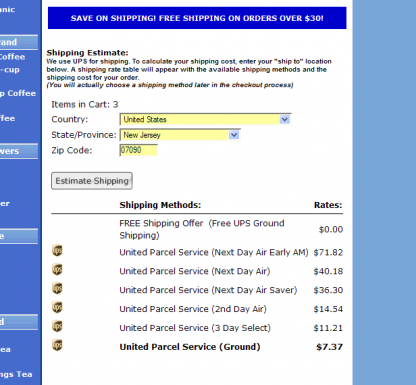
Until next time … keep your customers happy, and your pocket book will be too!
Very useful opinion, I am going to change my zen cart site settings the way as you told. But, is it better if we just show the shipping estimation on products detail page? It could be simple estimation on product weight and some sample destinations as Asia, Europe, North America etc.. and even before product is added to the cart. Is there a solution to this, some module or add-on?
In fact, the BEST thing to do would be to include the shipping directly on the product “info” page (or at least a link to it in a VERY viewable spot) as well as include the shipping rates not in the pop-up (as my post states).
The important part to remember here is to make sure you provide the potential customer with ALL information regarding shipping costs BEFORE they get into the checkout process. Even an estimation of sorts will work if you ship with real-time rates. (You could also link to the “shipping estimate” if real time shipping is what you provide).
There is no mod currently out there to add shipping rates to the product page, but I’ll see what I can do here. I may be able to put one together pretty quickly.
I changed my site to reflect your suggest. Look foward to seing the results.. Thank you
Glad to hear that. Keep in mind that increasing conversion takes a number of elements, all of which need to be in place for increases to occur.
These elements range from design changes (as in your case here), usability changes, changes that influence customer buying behavior, technical changes, and more.
Don’t forget some of the most important elements. Without these, it won’t matter how many changes you make to a web site, your conversion will more than likely remain the same.
1) Quality of Traffic coming to the site (if your traffic is not qualified to buy your product, it doesn’t matter what you do to your site, they won’t buy).
2) Market Strategy of your business. How well do you “speak your customer’s language”, and “how do your offers reflect what they are telling you?”
3) A Means of Measurement. A good website analytics package needs to be in place to determine what impact alterations you have made have on the visitors arriving at your site. You need to make sure you are reading them correctly. It takes a careful eye to spot trends and effects in website analytics.
About 90% of the clients I come in contact with are not aware that they are reading their statistics incorrectly. Incorrect reading of statistics can cause you to make in-proper business decisions based on mis-leading information.
What the “Shipping Change” should tell you.
By making the change I mention here (placing your shipping information on the actual checkout page rather than in a pop-up), you should be able to determine 1 main thing if you have setup your analytics funnels correctly.
You should be able to determine if users now get “further into the checkout process” because they are presented with the shipping rates (rather than needing to click a pop-up window to find them). Just providing shipping rates alone will not make them complete the checkout, it will help to get them further though by taking out one of the “barriers to purchase” they face when the shipping is in a pop-up window.
We use the AusPost shipping module which does a real time lookup. However I do not like that when enabled the page is slow to load while it is waiting for a response. Also if the customer is not logged in and the their is no destination info then it shows the AusPost response which is an Error. Is it possible to add instructions to this page or better yet break it down into 2 stages. Enter address -> see quote.
Thanks
In short, anything is possible with custom programming. It’s just a matter of how much time you want to spend on it. (I’m speaking of breaking it into two different steps.)
As far as adding instructions to the page, that should be pretty easy. It would be a matter of looking for the file(s) that control showing the information to the user (the quote etc…). Make your edits there.
I have not used the AuPost shipping module myself, but they all work basically the same so you should be able to get it working.
Hi,
I didn’t even know that option was there – thanks for making me aware of it. I think it looks a lot better like that.
Thank you sooo much. I was wondering how this feature was achieved
WOW!! Thank you. I didn’t know that was an option. I have been looking into a way to present shipping rates more effectively (and cut down on the ‘how much does it cost to ship xxx’). This is an easy step one in my plan. Would be nice to change a ‘1’ to a ‘2’ and get a bit better conversions!!