Version 1.2.0 of Simple Google Analytics (for Zen Cart) now uses the updated “ga.js” tracking code released by Google in December 2007.
The older urchin.js tracking code will be phased out, and no longer will be supported after the end of the year by Google.
The newer ga.js tracking code provides increased reporting capability and is considered “lighter weight” from a code perspective.
Features of Version 1.2.0
- Adds standard Google Tracking to website
- Automatically Adds E-Commerce tracking to website
- Adds the ability for you to install Google Conversion Tracking
- Uses the new “ga.js” code released by Google in December 2007
How to Download Version 1.2.0
You can download this new version by clicking here. You will be taken to my downloads page where you can select the new 1.2.0 version.
Complete instructions are enclosed in the download to assist you in either upgrading (from previous versions) or “new installations”. Please make sure you read the instructions carefully for upgrading etc… It is easy and straight forward, but you should be aware of a few file changes.
A screenshot of new version 1.2.0 is below for reference:
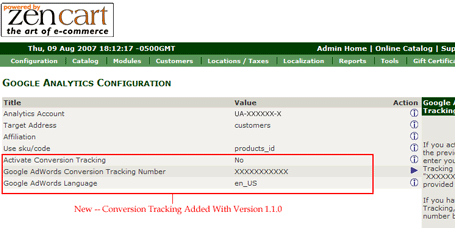
Do you know what the Extra Reporting is?
It is wise to switch over as the old urchin code will not be supported very long (end of the year). I have not yet noticed any new “extreme” differences, but as Google puts it … and I quote … you should install the new updated ga.js code because it:
“lets you take advantage of upcoming advanced features and sophisticated reporting”
I’m sure I’ll be writing on any new reporting features as I test them. Keep your eyes open.
Hi Eric,
Google has updated their analytics tracking code.
Where it formerly stated:
var pageTracker = _gat._getTracker(“UA-XXXXXX-XX”);
pageTracker._initData();
pageTracker._trackPageview();
It now is:
try {
var pageTracker = _gat._getTracker(“UA-XXXXXX-XX”);
pageTracker._trackPageview();
} catch(err) {}
I don’t know what difference it makes, but maybe the plugin can be updated?
Cheers,
Vincent
Thanks for the info Vincent. Yes, I’ll be updating the plugin with it once I determine the effect it has.
Thanks!
Have you determined the effect? I’m dealing with an odd subdomain shopping cart and was just adding the line:
pageTracker._setDomainName(“.example.com”);
When I realized that the tracking code Google supplied was different than the one in your tool. Everything seemed to be working except I had a problem with properly tracking order referrals. It kept saying the referrer was my www domain. Lame. Hopefully google’s advice to add that line will help.
Should I just leave your code as the old Google code? I’m afraid I’ll break it beyond adding the one line.
Leaving the code as is will not affect tracking at this point.
I will be updating that code in the future but the current code is ok.
I received an error on the checkout success page:
Fatal error: require() [function.require]: Failed opening required ‘includes/templates/olivus_template/checkout_success//google_analytics.php’ (include_path=’.:/usr/lib/php:/usr/local/lib/php’) in /home/olivus/public_html/includes/templates/olivus_template/common/tpl_main_page.php on line 180
If you are using my module (Simple Google Analytics) then there shouldn’t be a any files loaded into the “checkout_success” directory at all. You need to only upload the files as is for it to work (make sure you change the custom directory to something that matches yours).
Two things I notice here.
1) You have a double slash in the url after “checkout_success”
2) The file “google_analytics.php” is in the wrong location and should be removed from the checkout_success directory. It should be in the following directory for the module to work:
/includes/templates/(your template here)/google_analytics/google_analytics.php
As long as the file is in the right location you should be ok.
I have vs 1.1 I’ll upgrade to 1.2 and see if this corrects the problem.
I have a file tpl_footer.php in my checkout_success directory which is for my affiliate tracking program. is this OK?
The problem is very likely your Affiliate program. I suspect it is JROX. If that’s the case the “tpl_footer” file in the checkout_success directory is overwriting the code for analytics on that same page.
Here is the instructions I posted to correct that issue:
http://www.zen-cart.com/forum/showpost.php?p=758308&postcount=963
Thanks for this add-on! You made it very easy for me to implement analytics on my site. I followed your instructions and everything worked just fine.
Hello,
We’re using Zen Cart, but we paid a programmer to do a lot of customization to our page as a whole. I tried to add the Simple Google Analytics module myself and my conversions and ecommerce analytics aren’t tracking. How do I troubleshoot this?
Thanks 🙂
Make sure you have activated ecommerce tracking in you google analytics profile. If you haven’t done that, you won’t get info on any ecom transactions.
Yeah, that’s done. It looks like I had a conversion track the in AdWords but my analytics is still showing just zeros. It’s definitely set on “yes” to be an ecommerce site though…
I tried uploading few files Simple_Google_Analytics_ver1-2-4 and SQL patch as well …still my Google analytic s not working …
can some one tell me step by step procedure how to do and what all files we have to edit
Help with the details will be appreciated
Pankaj
The readme file that comes with the package has a step by step process detailed out. That should help.