There are many ways to increase conversion of your paid search campaigns. On a general level, it starts with the keywords, moves to the ad title and copy, and on to the landing page (the page at which your traffic arrives.)
I won’t go into all those details here (that’s for another post) but did want to give a hint on one strategy that may help increase conversion of your paid search campaigns. This strategy serves a dual purpose and can subsequently flow over to converting visitors on your site that use your site search form as well.
Relevancy is Key
It has been long proven that when a user searches on a specific term and sees a listing with that exact search term in the title, they are more likely to click through on the listing. The term used to associate the two is called relevancy.

However, once you get the click, you now need to convert them on the landing page into the action you desire (sale, optin, etc…).
Following the initial search rules above for getting the click, you can increase your chances of getting the “action” by increasing relevancy on the landing page. You achieve this using the same “keyword in the headline” concept revealed here.
Ideally, if you’re running an e-commerce business and the search term is “blue widget”, you would be directing that traffic to the specific product page for your blue widget. That product page should already have the keyword listed in its headline (i.e. the name of the product itself.)
Likewise, if you offer multiple blue widgets, the best option would be to send traffic to each individual page based on the ad presented. This can be time consuming but in the end it’s worth it.
However what if you offer multiple blue widgets in various styles, are short on time, and want to capture broad traffic looking for “blue widgets” in general? Or what if a visitor arrives at your site and uses your search form to look for “blue widgets”?
I’ve seen in a number of cases where the headline of the search results page simply says “Advanced Search” or “Search Results”. This does nothing for the initial relevancy factor.
How can we change that? Simply replace the “Advanced Search” or “Search Results” title with the actual keyword(s) entered into the search form.
Search Results Before
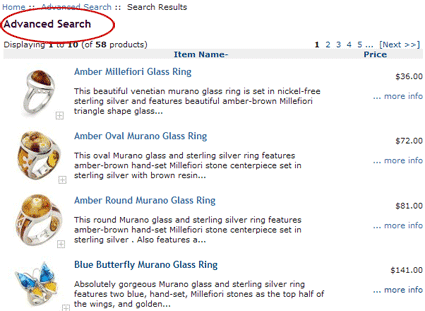
Search Results After
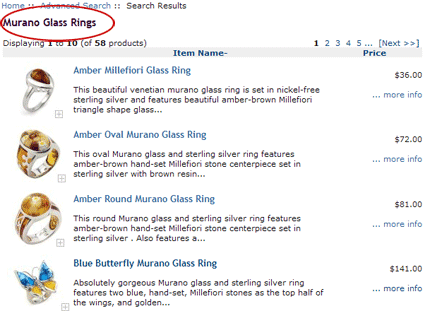
Increasing the relevancy factor of on site search provides a dual opportunity to increase conversion.
For those who don’t have the time to setup individual paid search campaigns targeting individual product specific landing pages, it gives you an opportunity to still increase conversion on a broad scale.
Killing Two Birds With One Stone
Increasing the relevancy factor of on site search provides increased conversion opportunity for users searching your site. We can use these new “more relevant by association” search results to target broad paid search campaigns.
How? Going back to the blue widget example presented earlier we can do the following:
Perform a search on your own site for “blue widgets”. Now, copy the url from the address bar and use that url as the destination url for your paid search campaign which targets blue widgets (on a general level).
What you’ve just done is created a landing page of targeted search results for the blue widget products you offer and increased the relevancy factor by including the keyword searched on in the title.
Again, the best method would be to spend the time to create individual ad groups targeting each product, but the approach outlined here will give you a better chance at increasing conversion from paid search than just sending traffic to any old page on your site.
Excellent idea. I’m always searching for ways to increase relevancy/quality score and this would definitely help in addition to keeping customers who click.