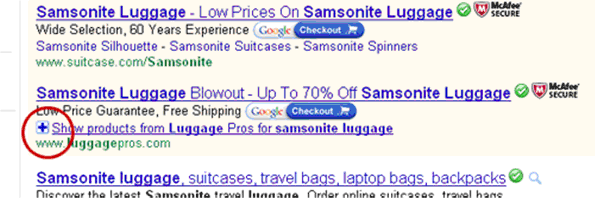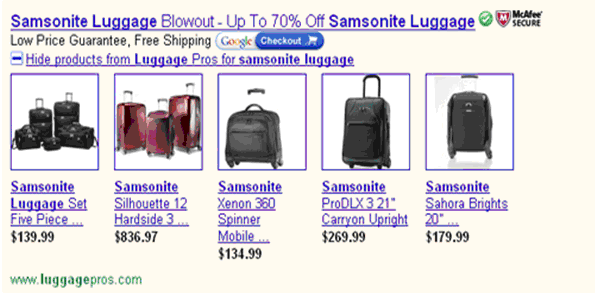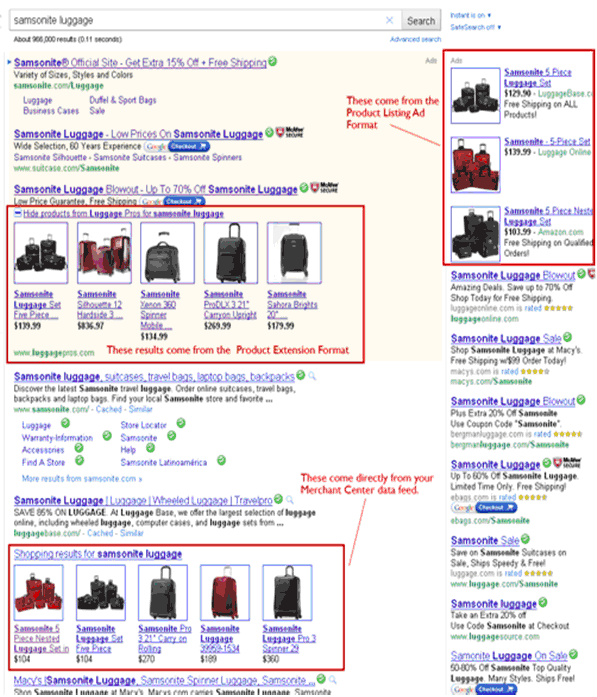Ask any number of shoppers what elements would need to be present to create the perfect cart experience and you’ll likely get a variety of different answers—what’s good for the goose is not always good for the gander.
Although your site will see its share of different shopper demographics, there are a number of consistencies they all prefer and that should be in place if you are to have any chance of them buying from you. In this article I’ll outline a few consistencies all shoppers look for in the ‘perfect cart experience.’
The Perfect Cart Experience Checklist
-
Make sure customers have a clear view of how to access their shopping cart from every page on your website. This means making a ‘shopping cart’ link or even showing them a summary of their cart contents at all times—not just if something is in their basket.
-
Always display shipping costs and any tax applicable as soon as possible. Don’t make them wait to find that information out after they have already gone through a few steps in the checkout process. Doing this will yield frustrated customers and higher abandon rates.
-
Give customers a choice of shipping options. Even if an order qualifies for free shipping (ground for example) based on some criteria you set, give the customer the opportunity to upgrade the shipping to a faster method (for an added charge) if desired.
Free shipping is an excellent incentive and a powerful motivator, but don’t force a customer who qualifies for it to take it—they may want the item faster. Likewise, if they choose another shipping option, update the cart total to reflect that. -
Let the customer update and edit their cart directly from the shopping cart page. This has become pretty standard on all carts now, but I have run across a few that still make a customer click a link of a particular product, go to the product page, make your edits, and then updated.
A ‘friendly’ shopping cart lets customers edit item quantities, remove items, alter attributes (product options), and more … all without leaving the actual shopping cart page.
-
Prominently display any guarantees, privacy and security policies, throughout the site and frequently during the checkout process to build trust. Don’t just display them however; make sure you put them within plain view, especially in areas of POA (points of action.) Putting a secure shopping seal directly to the right of the space you ask your customer to enter their credit card information is far more effective than placing it at the bottom of the page.
-
Implement a follow up system for abandoned carts. Abandoned carts are something that simply can’t be avoided all together. All ecommerce sites will experience them to varying degrees—no matter what they try. However, do not become satisfied that abandoned carts are ‘a part of doing business’ as some like to put it. Rather, institute a system to contact customers who abandon their cart and attempt to save the sale.
A system like this offers several benefits. a) It offers you the ability to cash in on previously lost sales. b) If you approach it correctly and don’t recover the sale, you still may receive valuable feedback from the potential customer as to why they chose not to complete the sale—and it is this information you can use to better the cart experience for those that follow.
-
Have at the very least, the following additional information (outside of the normal product price, photos, description, etc… that are expected) readily available on the product page. Stock / availability, shipping information (rates and times if possible), customer reviews, returns policies, any guarantees offered, payment methods accepted, live (or phone) help, security seals, ability to zoom in or see clear close-ups of product images.
-
A customer service phone number (not just email) that is answered by a real human to provide assistance if needed.
-
Provide the customer with the ability to save their cart and return later if desired (sometimes called a ‘wish list’.) Customers who may be shopping but not quite ready to buy for one reason or another will want to come back and easily find the item(s) the placed in the cart on their previous visit.
Although at this point you may not have their information available yet to follow up with, it would be a good idea if you do have that information to implement a ‘wish list’ follow up type system to help nudge them toward the checkout if they do not purchase for a period of time.
-
Offer some type of loyalty or rewards program.
-
Has a simple yet intuitive categorical structure and associated navigation. Narrow your top level categories so that they provide a solid framework for listing sub-categories below them. For example, rather than use the following top level navigation on a site that sells electronics:
- TVs
- Digital TV Converters
- Portable TVs
- Phones
- Stereo Receivers
- Stereo Antennas
It would be better to narrow the top level categories to read as follows with the sublevels under them:
- TVs
- Digital TV Converters
- Portable TVs
- Phones
- Audio
- Stereo Receivers
- Stereo Antennas
-
Provide the customer with multiple methods of accessing (searching for) the same product data from various angles on the site and allow them to access it in as few clicks as possible. Here’s an example.
If you sold coffee on the internet and one of the coffees you sold was a dark bold roast flavor by brand “XXX” then it would be smart to allow customers to access this particular coffee using the following groupings: Shop Bold Coffees, Shop Dark Roasts, Shop by Brand.
People search for items different ways and catering to those habits helps them shop with you.
-
Prominently display any sales, offers, or discounts that may be of interest to your shoppers.
-
Offer multiple payment methods for the customer to choose from when ordering, including PayPal.
-
Send out instant notifications upon the customer successfully completing an order (order receipt) as well as a notification when the item has shipped (including tracking information.)
-
Offer the ability to checkout as a guest for those that may want to do so.
At the end of the day it’s all about making it easy for shoppers to do business with you and keeping your customers happy. Lowering cart abandonment rates and increasing sales starts with realizing what consistencies are desired—no matter the age, gender, or preference—among all shoppers. It’s human nature to want these items of ‘comfort’ and making them accessible to your visitors is what creates the ‘perfect cart experience.’