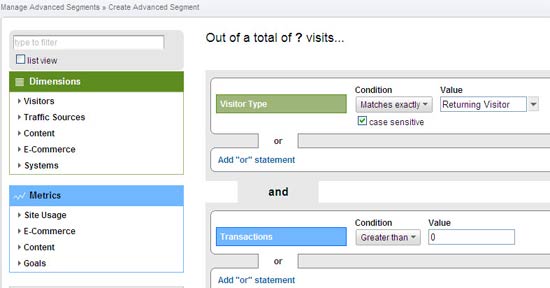More on advanced reporting with Google Analytics here.
Because your website is only as good as your ability to convert visitors into buyers, the following two advanced segment reports in Google Analytics will help you capture your first time visitor/buyers into repeat visitor/buyers. Follow the selections on the screen shots to set up your own site-specific reports.
First time buyer
This particular report can help you understand what motivated visitors to buy on their first visit. What you learn from this report can help you to motivate future new visitors to purchase in as few visits as possible.
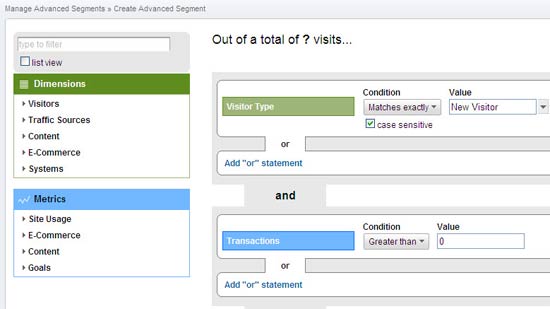
Return visit buyers
You can use the return visit buyer reporting tool to understand your returning visitor’s behavior. If they didn’t buy on the first visit, use the data in the report to optimize your site or process to ensure you convert visitors to purchases sooner.