The long awaited and much anticipated book titled “20 Surefire Ways to Increase Sales Using Zen Cart” is now available for FREE for a limited time only!
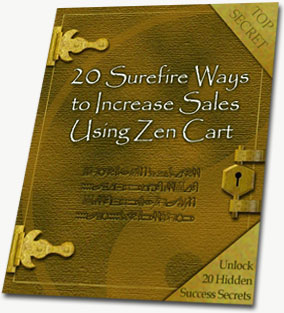
Important Note: You’ll be emailed the
instructions on how you can download
the book. Please double check your
email address to make sure it is correct.
This 61 page book covers topics such as:
- Template adjustments you can make to increase conversion
- The difference between getting “Just Traffic”, and getting “Traffic that Converts”
- The best Zen Cart modules for increasing sales opportunity
- How to calculate your Conversion Rate, and why you need to know it
- Cross-Sells, Up-Sells, and how to use them effectively
- How to use “specials” to really increase sales
- Creating a home page that actually “speaks” to your customers
- Why “staying in contact” with your customers can increase sales, and two products you can use to make it easy
- Creating a usable navigational structure that prompts visitors to “act”
- Zen Cart screenshots showing “before and after” details of template changes
- and much more…
Read what others are saying about the book:
Keep up the great work :)”
– Cheers, Tony!
“The guide is really great! I’ve definitely learned a few things that I should change on my site.”
– Jeff
“I downloaded the document this morning and am about half way through it.
There is a wealth of information included and it is extremely well written! Not only do you have recommendations but you also explain why in a “no nonsense” way.
I purchased and downloaded the Google Analytics Workbook also and will start on that after we have implemented all the changes from 20 ways.
Thank you so much for your excellent work.
Now back to reading.”
Harold Light
AAA Display Group
“I’m just 1/3 in the ’20 ways’ of your ebook and i’ve already implemented a few things … can’t wait to get to the end, it’s very well done thanks.”
– Tatiana
“Hello! I just read through your “20 ways” and was very impressed. In fact I implemented a number of your suggestions immediately. Thanks for continued good work!
– Tim
“Hi mate. I have read your Google Analytics and 20 surefire books and they are excellent, thank you very much.”
Regards,
Wolf
“I read and took notes on your 20 surefire ways… it is great… over night we increase our conversions about 20 fold just from making a few small changes, now I am going through and making more…”
Eric
Hi Econcepts,
Just wanted to congratulate you on this ebook and say how well put together and informative it is. 😀 I’d highly recommend following this ebook to the t and combining this with your own testing will put anyone a long way ahead of most of the competition.
While on our own site we had narrowed the purchase process down to only 3 steps, i had never thought about dropping the side columns and re-wording and highlighting the buttons for the next process. I know already this will make a huge difference.
Keep up the great work 🙂
Cheers, ToNy!
I want more, when will you sales a huge book on the subject? Would be great if you can show us the php change you’ve made too. Contact me when its out I will gladly get a copy.
William,
Yes, this is just the tip of the iceberg.
I am working on the companion to this book which is called the Conversion Pack. It is basically a list of detailed instructions that provides the guideline for making the changes if you are not sure where to begin.
In addition, that companion will provide the actual template files so those that do not feel comfortable with coding can “plug and play” (with some installing of course). They will operate similar to a module would.
That has taken some time to put together, however I anticipate it being available in the next 2 weeks or so.
Hi Econcepts,
I just started making some of the changes you recommended today, but i was wondering if there was any chance of getting a copy of your login template. It’d save me alot of hours of time. 🙂
Cheers, ToNy!
Tony,
I have been working on the completion of what is called the “Conversion Pack”. It is a set of all the templates with instructions on how to complete them for the 20 Ways.
It should be out real soon. Just had a minor setback.
Hi Econcepts,
Just downloaded the conversion pack, having read the above post, is the login form not included as that was the main reason for downloading the pack.
Also the yellow and grey buttons in the 20 ways article would have been perfect for my site just as they are, but in the pack there’s just 4 green buttons.
Steve
Hello Steve,
Yes, the login form is included in the template pack so you should have that after install.
The pack also comes with 4 sample buttons (the green ones) as mentioned in the readme and accompanying implementation manual that you can alter to fit your needs (replace with your own designs if desired).
Just create the buttons you need, in the style you want, name them the same names as the buttons I have included as samples, and upload to your site (writing over the sample buttons).
Many users have done this. To be honest, if you have read the 20 Ways book, it is wise to develop buttons that fit your site’s theme (yet staying with the “action button” principles I discuss in the book).
Many users are electing to use the 4 included buttons as is. This is fine, and they work well, however, another half of the users have elected to develop their own and write over what is in the package. The package allows flexibility and enables you to achieve this.
Hope that helps! Thanks!
Hi,
Great ebook. Very helpful.
I wonder if you could tell me what template was used in your example (the jewelry store). I really like the way the product pages and shopping cart pages look, for example “remove” instead of a trash can icon, and the product description next to the image instead of below it.
I’ve been looking for a template that is clear and easy to follow, but I’m new to Zen Cart and am not that familiar with the different templates.
Thanks, Susie
This was a custom built template from scratch. There is no “downloadable” version available.
I typically never use pre-built templates and recommend against it in most cases. It’s best to design a template that speaks to your customers and makes your site unique to others. That’s part of what will distinguish your store from the competition, and aid in it’s marketability.
Hi,
Another question. Can you tell me what program you used to create your pdf? I noticed on page 4 you have a link, but the text of the link is just words. I couldn’t find any program (other than Acrobat Professional which costs mucho $$$) that will do this. All the ones I found will only create links if the display text is an address.
Thanks, great ebook!
Susie,
I use Adobe Acrobat Professional to create my PDFs.
Just finished going through 20 Ways and the companion installation guide step-by-step and implementing all the suggestions.
I have to say that this is an outstanding book. It’s clear you put a lot of time, effort, and thought into it.
Thank you.
One comment about phone numbers. There’s one good reason for having the phone number field be required.
I’m using Paypal as my only payment method because I don’t have enough sales yet to be able to afford a merchant account.
Unfortunately, Paypal requires the phone number on their screen. Even if it isn’t required on the ZenCart end, it will be required on the Paypal end. All the other address fields will already be filled in, but the user will still have to enter their phone.
So I’m going to require it in my store to save the customer the annoyance of having to type it in later. But as soon as I ditch Paypal or they make the phone not be required, I’ll go back to not asking for it.
Hi,
Great Blog, and I found your eBook very helpful in the creation of our store and the processes in which minimized customer abandonment.
I have a small issue I want to get fixed. When a customer adds a product to the cart, a success message is displayed underneath our navigation.
For the products I want the success message to be displayed underneath/near the “add to cart” button, and hopefully as well have a link in that message that can allow the user to view their car or checkout as well. I noticed that you did this in one of your clients sites in the eBook.
If you can tell me how it is done, that would be greatly appreciated!
With zero background in php, html I tried to do my own template customization with zencart…its so frustrating to follow your steps and yet could not complete even your 2nd step – the single checkout…
I wonder if you can make things simpler like the one I can follow step by step?
My biggest problem is getting “Traffic that Converts”… I am looking forward to exploring some of your “SureFire” ways!
I just downloaded the book and purchased the companion,\. Everything looks good, but how do I change the “Shop with Confidence” info”? Inside the actual file or is there a way to do it in the Admin area?
In the current version you’ll find this information in the tpl_login_default.php page.
Hi Eric,
I’ve just started through this ebook (all great info so far, stuff I would not have thought of, but definitely understand why it helps with the conversion rate!), but I have a question: when trying to implement the “skip account creation success page”, you have the code to replace in the includes/modules/create_account.php file (i’m running v.1.3.8 fo ZC), i put it in just as it says to do in that section (copy/pasted just to be sure i wasn’t missing anything), but then when i tried to test it out, when i put an item in my cart and click “checkout” it loads a completely blank, all white page (yikes! totally the opposite of increasing sales!). wondering if you could tell me what i’m doing wrong, or if the code is different for my version?
thanks for any help, i’d really like to implement these changes!
Hi Angie,
Glad you like it so far. I think you’ll find it a good starting point for building your store.
In response to your question. If you are getting a ‘white page’ (blank) that is typically caused by a syntax issue within the PHP. So my guess is when you made the change, you mis-copied or altered something within that section of the page which caused a PHP error (thus stopping the page in it’s tracks.)
Typical operation should not show a white page.
Having said that, there are two things I would recommend:
1) Go back to the changes you made in that section and make sure all programming is in place (all closing brackets etc…) — with the section of code you changed — and make any needed corrections. Upload and try again.
2) Activate ‘error handling’ within your cart by following the instructions found here:
http://www.zen-cart.com/forum/showthread.php?t=84613
Then access the page. It will produce an error report (log file) which can be found in your ‘cache’ folder (just off the root of the store.) This file will contain the exact error and location of it so it can be corrected.
Let me know if this helps.
Hello again,
Back now that I’ve tried your suggestions. The error log comes up with this:
PHP Parse error: syntax error, unexpected T_STRING in ………/includes/modules/create_account.php on line 421
I looked at that line, and it contains exactly what the template pack suggested I copy.
However, I’ve copied and re-copied the code given in the template pack and replaced exactly and only the line of code it says to replace more times than I care to count. I’m at a brick wall here, any suggestions?
I’ve tried taking out the commented notations, I’ve tried adding/taking out extra { } and I still can’t get it to go past the checkout page…just gets a blank white screen that says “done” in the status bar.
🙁
just thought of something…instead of copying the large block of new code from that step and REPLACING the code that it tells me to find, should i be simply adding the new code to the existing, and not deleting anything out?
the way I understood it, i was to take out the short line and add in the larger block as given. is that what i’m doing wrong?
sorry for the non-technical terms. i’m drudging my way thorough this zen cart thing more and more every day, but i’m still pretty new at it & php.
thanks again for any help. it is much appreciated! 🙂
I’m impressed, I have to admit. Rarely do I encounter a blog that’s equally educative and entertaining, and without a doubt, you have hit the nail on the head. The issue is something that not enough men and women are speaking intelligently about. I am very happy I came across this during my hunt for something relating to this.