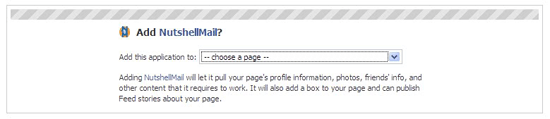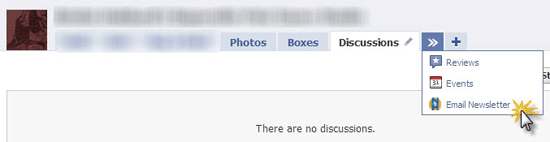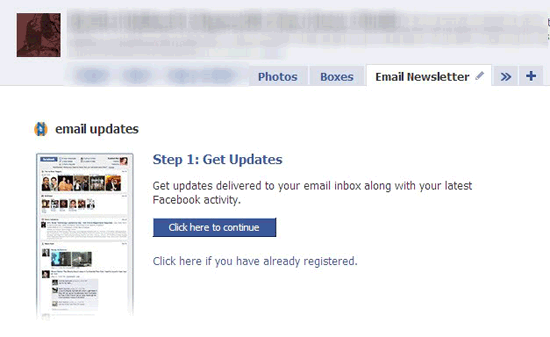In past articles I talked about using Google’s URL builder to track traffic from paid search channels outside Adwords (like MSN and Yahoo for example.)
In this article I thought I’d quickly show you how you can apply that same technique toward tracking of email campaigns as visitors have asked this as well.
Remember, generally Google Analytics looks for a few basic values in each link (yes you can track more items, but these are the basics.) The three basic pieces of information Google looks for in links is the campaign source, campaign medium and campaign name. The actual Google variable representations are listed below as a refresher but I have included some text that will help you from the email perspective.
-
Campaign Source (utm_source). This identifies the name of your email marketing system, such as ConstantContact. If you don’t use a thirds party email marketing system, you can label your campaign source something general like ‘Email Marketing’.
-
Campaign Medium (utm_medium). This identifies the campaign instrument used. In the case of email marketing, your medium is ’email’.
-
Campaign Name (utm_campaign). This identifies the name of your campaign. The Campaign Name helps you differentiate between various campaigns or unique messages within each. Most Email Marketers use their message subject line or other identifying value for this parameter.
Here’s what the URL Builder might look like with those three variables filled in for an Email campaign:
![]()
Viewing Email Campaign Results
Once you have built your url and inserted it into the proper location within your email, tracking will automatically begin. With the tracking results you can find out a number of things including: which links were most popular with your recipients, when they visited your website, how long they stayed and where they navigated following arrival.
With this information you can refine your future email marketing to gain better results.
How to view campaign results in Analytics:
-
Log into your Google Analytics account.
-
Click ‘Traffic Sources’ from your Dashboard.
-
View your ‘Top Traffic Sources’ or click ‘View Full Report’ to see all traffic sources.
-
Locate and click the link identifying your email marketing Campaign Source. In our example above, your Campaign Source is your email marketing product, i.e. ConstantContact, or ‘Email Marketing’.
On your Campaign Source page, Google Analytics provides details on the number of visitors generated by your campaign, the number of pages they visited, average time on your website, percent of new visitors to your website and the average bounce rate.
Campaign managers can also drill-down using the segments drop-down menu. This provides even greater detail on individual campaigns, keywords, geographic regions, browser types, operating systems and visitor activity, like the most popular landing and exit pages. Each results page provides the means to drill-down even further and fine-tune your data.
Here is what the top level report might look like when segmented by ‘Source’ in Google Analytics:
![]()
Here is what the top level report might look like when segmented by ‘Medium’ in Google Analytics:
![]()
Here is what the top level report might look like when segmented by ‘Campaign’ in Google Analytics:
![]()
To get more detailed information on each you can further filter, segment, etc… and even drill down by clicking the link to the page you want to see more information on.
Now, if you haven’t had the ability to do so already, you can get better metrics from your email campaigns within Google Analytics.
Got any other ideas for email tracking with GA? Post your ideas below. I’d like to hear them.