Here we go. The next version of my Shipping and Order Export contribution is now ready for download.
Thanks for the valuable feedback on version 1.2.0.
A number of your concerns and questions have been address in this release, and a number of bugfixes have also been included for the previous version. So, if you have any previous version of my shipping modules, you’ll definitely want to download this one to get the most stable release.
Once again, I have reworked to allow more user flexibility.
A screenshot of the version 1.2.1 is below:
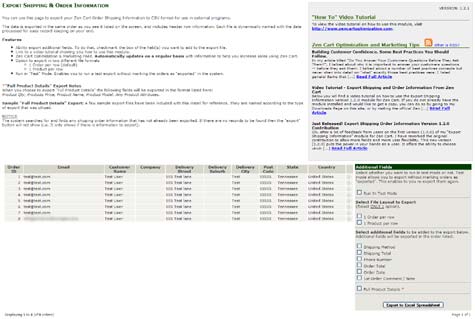
How to Download Version 1.2.1
You can download this new version by clicking here. You will be taken to my downloads page where you can select the new 1.2.1 version.
Bugfixes Included in Version 1.2.1
- Text qualifier (quote) ” added to eliminate records breaking to a new line when a comma was present (mainly in addresses).
- Corrected issues with multiple lines being exported when more than one comment was present for an order. Now only the first comment is exported with the list. This is typically the comment that the customer left while placing the order the first time.
- Corrected issues with order comments that span multiple lines throwing export off.
New Features for Version 1.2.1
- Added the ability to export in two different file layout formats (“1 Order per row” OR “1 Product per row”)
- Added “Test” feature. This enables you to run a test export without marking the orders as “exported” in the system. It can be handy if you want to export items and test import into other programs before you actually want them to be marked as “exported” (which removes them from future abilities to download). Once you are satisfied with your test, de-select that option, and export as normal. The orders will all export and be marked as “exported” so they will not show up in future downloads.
- All product attributes are added to a single column and are separated by a pipe delimiter ” | “
- Added header information and set number of columns to each export making it easier to import into other programs and analyze results.
Complete Contribution Features
- Ability export additional fields relating to the order details itself (including individual products and associated attributes for an order). To do that, check mark the box of the field(s) you want to add to the export file.
- Exclusive link to a video tutorial showing you how to use the module.
- Built in Real-Time feeds from this site Zen Cart Optimization & Marketing to keep you up-to-date on all the latest information to help you increase sales using Zen Cart.
- Ability to export in two different file layout formats (“1 Order per row” OR “1 Product per row”)
- “Test Mode” feature. This enables you to run a test export without marking the orders as “exported” in the system. It can be handy if you want to export items and test import into other programs before you actually want them to be marked as “exported” (which removes them from future abilities to download). Once you are satisfied with your test, de-select that option, and export as normal. The orders will all export and be marked as “exported” so they will not show up in future downloads.
- All product attributes are added to a single column and are separated by a pipe delimiter ” | “
- Header information and set number of columns to each export making it easier to import into other programs and analyze results.
Upgrading from previous versions
For those of you upgrading from a previous version, simply overwrite all files from the previous version when asked. That’s all.
A link to a video tutorial on how to use this module can be found in the “Video Tutorials” section of this site.
Enjoy!
Post any comments or questions on the module below.
How do I reset it if I exported orders and want to be able to export again?
The only way to current “reset” orders is to actually manually go into the database and open the “orders” table. Then, find the field “ship_downloaded” for the orders you want to re-export. Set it to “No” (meaning the orders have not been downloaded yet).