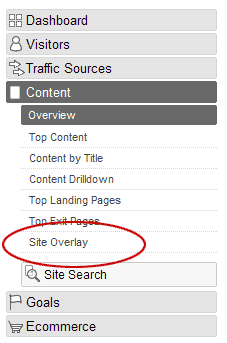 As you may already know, Google Analytics comes with a report feature called Site Overlay.
As you may already know, Google Analytics comes with a report feature called Site Overlay.
The Site Overlay feature enables tracking of individual clicks on hyperlink URLs found on pages of your website. The report actually lays a “click map” over the pages of your site and allows you to track the exact links users click on throughout the pages of your website.
This can be very beneficial in determining what links convert to sales and which links are completely overlooked by visitors.
Knowing what links convert can help you determine if the keywords you use in the link convert, the location of the link converts, or both work together to generate sales.
All of this can help you organize your page to better speak to your visitors and give them what they are looking for, where they are looking for it!
However, the current Site Overlay feature has a fatal flaw.
Google Analytics Site Overlay Fatal Flaw Exposed!
As of this writing, the current Site Overlay feature tracks by URL not by location or keyword used, and it groups these results into one final metric — even if the link appears in more than one location on the page.
Why is this flawed?
Well, let’s say for example that you have the same hyperlink URL (pointing to the same product) using two different sets of keywords in two different locations on a page and want to test which location / keywords generate the most interest.
Although the locations and keywords are different, the hyperlink of each is points to the same identical URL (the same product page).
So, until this little trick was discovered, if you planned on using it to track how effective the location or keywords used in a link were, then you could forget it.
If you visit your Site Overlay report in Google for the page you are testing, you’ll notice that each location shown on the site overlay contains identical conversion numbers. It doesn’t matter the location of the links, nor the keywords used. Remember, it is tracking based on hyperlink not location and since the hyperlink URL address is identical, it does not differentiate between the two locations.
Overlay showing 2 different locations depicting similar metrics
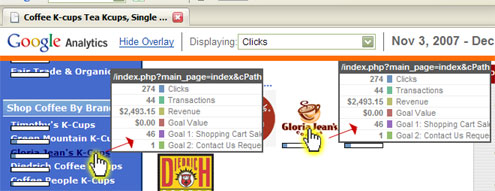
This information alone is of no use at all. It tells you nothing in the way of which link location generated the most interest and subsequently sales. It simply is no good.
But This Little Trick Solves Everything
We can fix this flaw using one little trick.
First remember that in Google’s eyes URL elements are tracked based on uniqueness. So, different URLs will yield different unique and individual metrics.
Armed with that bit of knowledge and a little creative thinking, we can turn a previous negative tracking situation into a positive one. As a result, we can now accurately track the exact location on the page that generated the most interest even if the resulting product page the visitor is taken to remains the same.
How is this done?
By adding a simple variable identifier to the hyperlink’s URL we are now able to track the location on the page that the hyperlink resided. With even a little more creative thinking, we could even track the keyword or keyword phrase we targeted in the link location.
To perform this trick, add the following to the end of each of the links you want to track. What you determine the variables to be is completely up to you, for this example I am using the term “location” and a unique identifier that correlates to the location on the page in which the link appears.
We add to the following to the hyperlink URL of the first location: &location=1
So your complete link now looks like this:
http://www.yourdomain.com/index.php?cPath=20&location=1
Add the following to the hyperlink URL of the second location: &location=2
So your complete link now looks like this:
http://www.yourdomain.com/index.php?cPath=20&location=2
Want to track the keyword as well? Try this:
http://www.yourdomain.com/index.php?cPath=20&location=2&key=a_keyword
Yet another idea for tracking location:
http://www.yourdomain.com/index.php?cPath=20&location=rightside_nav
One Distinct Product URL + Two Unique Tracking URLs = Two Different Tracking Metrics!
Now you have two distinctly different URLs in Google’s eyes but both point to the same product. Viola. Exact page location and keyword tracking in a bit ’round about way using Google Analytics.
Overlay showing tracking of location 1 on the page
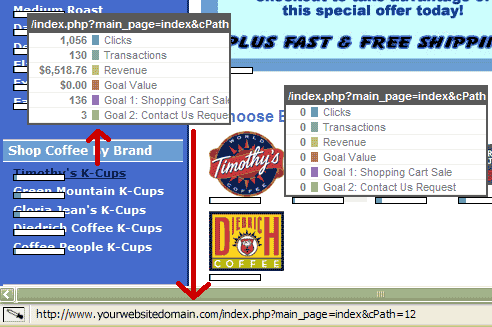
Overlay showing tracking of location 2 on that page
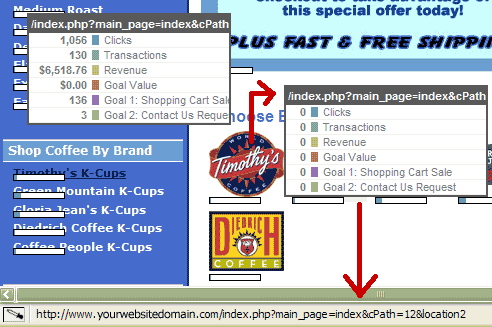
Looking at the above results now (depicting more meaningful data), we can see that although both links point toward the same product category, the link on the left far out performs the link location on the right. There is no guessing. The proof is in the numbers. So one may consider removing the link on the right and make room for more information that converts to sales.
The limits are endless. Just make sure you do NOT include spaces in your string or it won’t work accurately. Also make sure the base URL remains the same from product to product, page to page. The only thing that should differ from each link is the variable string you add to the end.
To your success!
Whoa, hold on a minute there.
You MUST make sure that none of those “special” URLs can ever get indexed by search engines, otherwise you will end up with a lot of problems.
One of those is that you are creating the mother of all “Duplicate Content” issues for your site… and there are already enough of those built in to packages like osCommence and ZenCart as supplied right out of the box, without creating any more.
The other is simply that your analytics will need to be filtered. You will need to only include hits where the referrer is your own site, otherwise you’ll be looking not at people that clicked the respective link on your site, but at people that actually came in from the SERPs.
You’re best off making sure that those extended URLs can never be indexed by any search engines. There is also the other issue that you will be wasting PageRank within your site, and that has repercussions as to which pages of the site get dropped into the Supplemental Index.
You really don’t want to mess with that stuff.
This is a great point that has been brought up.
Although none of the “location links” I have personally used on sites (over a year now) have been indexed, it is possible that one day they could I would guess.
Here is the solution to both the Page Rank issue and the Duplicate content issue.
1) To keep Page Rank intact and NOT pass it to other pages use the “nofollow” tag in your tag as such: rel=”nofollow”. This is a technique that blogs have been using on comments for quite some time now. The concept was designed back in 2005 by Google’s head of webspam team Matt Cutts and Jason Shelle.
More information the nofollow tag can be found at the following links:
Google Webmaster Guide
Wikipedia information on nofollow
Google, Yahoo, MSN Unite On Support For Nofollow Attribute For Links
2) For the duplicate content issue, you could use a robots.txt file to block the pages you do not want to get indexed.
Here is a link to an article about that technique.
Search Illustrated: Blocking Search Engines With Robots.txt
And another. This one from Google.
How do I use robots.txt to block access to my site?
I have read through research (and it says this on the Wikipedia article linked to above) that Google may follow a link with the “nofollow” attribute, however, it will NOT index it (preventing duplicate content).
Alright, wonderful. Now how do I turn the blo0dy overlay off? Everytime I go to my site it freezes up while it tries to overlay, and I don’t know how to stop it!
You don’t “turn it off” as such. It is by default (and automatically) turned on when you install Google Analytics (it’s a part of that system).
If you are logged into your Google Analytics account, and have initiated the site overlay feature, then in order to “stop viewing it” (this will not turn it off) you would need to click the “close” link near the top right hand side of the screen.
If you are having problems with your browser locking up, then that is more than likely a browser issue which should be looked into.
Ok, I get that you can ‘close’ the page by clicking the close button, but how do you turn off the overlay? I can’t figure it out either and it’s driving me nuts! I’ve already cleared my cache/cookies/history, etc.
Any help?
I was looking for someone else with my same problem… and this was exactly what I decided to do. I found your post and it supported my plan, but then I read your first comment! Doh! I definitely don’t want to introduce SEO issues just to properly use Site Overlay.
There must be a better way. Or maybe this is a good solution. I definitely wouldn’t want search engines thinking I have 4 of the same page because of the extra url variables. I’m wary because I have read how important keyword based internal linking is in SEO.
Thanks for posting this helpful info and creating this line of discussion.
How do you suppose those “heat map” tools work? I imagine they use something similar to your idea. Site Overlay is really the same idea as a Heat Map. Or does the Heat Map tools actually track your mouse cursor movements?
By the way, my website is not ecommerce. It is a standard corporate site selling invoice delivery services. One some pages, I have 4 different ways of getting to the same page. (e.g. header, main content, right column, footer) I’d love to be able to know what content gets read/clicked which would help me optimize the layout for visitors.
It’s tough with Google’s site overlay because they track the URL (not the click). But I did give a comment in reply to that first comment on this page that provides an answer to that “SEO” question. Scroll up and take a look at that for more assistance.
HeatMap software (that isn’t the actual kind which “connects to a users eye” operates by recording mouse clicks on a page. I am working on a heat map application as part of a full package of coaching services I provide. I hope to have that released in the near future.
For this you might be better off with an actual “Heat Tracking” system in place that tracks the “click”.
Not sure if anyone still wants to continue this conversation, but….
1. as stated above, let’s assume 2 links on a home page which point to a “Products Overview” page. The URLs lets say are something like:
1a – http://www.domain.com/products-overview.html
1b – http://www.domain.com/products-overview.html?Path=20whatever
2. assume nofollow or noindex & robots.txt are dealt with accordingly for the “?Path” page/link
QUESTION
Won’t log file reporting now report visits to two different Product Overview pages rather than one?
I have a rotating smart cookie driven banner I am trying to monitor Google Analytics with this link:
http://widener.edu/admissions/undergraduate/visit/openhouses.asp?cPath=19&location=3&key=WidenerDay
and everytime I attempt to open up Content Overlay, it crashes and I must close out of the pop-up which then of course does not allow me to report on my designed metric.
Could it be that it is because of the condition it is a nested random load, with a nested analytic reporting snippet?
any thoughts are helpful
thx
If your Google Analytics is crashing when you open it I would suspect that there is something going on with your browser and viewing it. It shouldn’t crash just because you attempted to track a link a certain way … even if that link is embedded etc…
There are a lot of very complex ways one can track in GA and the scenario you described would not be considered that “elaborate”. Having said that, since in the end you are tracking a url in essence the worst that could happen (in your scenario) is that it is not tracked at all … again, I would not think it would crash your browser.
Have you tried to view that same section of GA using another browser?
What version of the current browser are you using?
Have you tried viewing that same section from a different computer?
If you can view it ok using any of the methods above then the problem is related to your computer itself and how it interacts with GA (maybe updates etc… would help.)
If however, none of the above options provide any success in viewing, then it might be attributed to the way the data is being recorded in GA (but I would doubt that.)
Check these things out and let me know what you find out. We’ll see if we can get you through it here.
Thanks Eric for your thoughts, unfortunately the overlay crashes on 4 distinct workstations in different labs which use different OS images too… 🙁
I believe when attempting to access the page in content overlay within Analytics what is crashing the Browser experience is not the added link parameters themselves but it is the interaction with the deeply nested stack of programming being pushed when this landing page is rendered.
As the Server Response is pushed the .Net driven random load smart targeting banner add I have added the “unique tokenization” to the link to track must cause the script to blowup and crash the browser as it is read into the Client Request on the front end. maybe its a IE 8 issue – who knows lol
I will try to find a simpler page without the smart targeting rotator widget which I can test with through the CMS engine that drives the website and see if when the browser tries to read in and interpret the link parameters it will not truncate and blow up.
nevertheless I intend to use your tricked out click thru concept on my own pages as well…
thanks for the tips
We have an issue with Site Overlay not tracking transactions. It used to work but as of Jan 26, 2010, transactions and goals show as 0. I actually set up a separate and very simple test site with a bunch of pages and one “purchase” page which submits to a thank you page which records the transactions. The transactions are showing up in Analytics, but not on site overlay, even on the basic test site. Any suggestions? Does site overlay require a transaction to have a product element?
Any other suggestions?
The test site I set up does not use any CSS, javascript, rewrites, filters, etc.
The overlay feature of GA does not require that anything else be turned on. It simply tracks urls and then lays the information about them (gathered from withing GA) over the page in a “map” fashion.
Can you think of anything that changed on your site (or with analytics possibly) around that time? Did you move servers, upgrade, redesign, program etc..? If so, could something have be altered during that time?
Does all of your other GA tracking work (Goals, Funnels, etc…)?
Eric,
Thanks for the response!
Our site has gone through many changes in the past 2 months (including switching servers) so its hard to say exactly what may have changed during that time, I couldn’t track anything specific at least.
In order to test this issue further, I set up a test site which is completely separate. The test site has a few pages, with one page specifically set up to process a transaction through analytics. This site, is experiencing the same exact issue. Site overlay shows the click data on the links but no transaction information.
The transaction information on the test site is correctly showing up in analytics reports.
Any other suggestions / thoughts?
me too ib, I have been tring to do some testing since the above posts and note they are all after Jan 25. I only have 0 on any of my tests… interesting. I believe a pattern of like design on experiments is forming.
@JAaronAnderson @ib I’m going to take a look at a few sites of mine to see if there is any similar problem after that date. It is odd that two of you are having the same issue yet the circumstances of it are unique.
@ib if I had not heard of the similar situation from @JAaronAnderson I would think the issue was a result of one of the changes you made recently and those should be looked at.
Will tell you if any of my sites experience the same issue here.
Ok, took a look at a few sites that I am positive are working from an analytics perspective and I see the same thing as well on this end. All “0’s” from about that point forward with the exception of clicks.
Looks like something changed on Google’s end?
Let’s see if we can’t figure out what may have occured. I am guessing a code update or something caused a bug in this part of the reporting for the overlay feature.
Let me know if you find anything out and I’ll do the same.
@JAaronAnderson @ib
More info on this:
http://www.google.com/support/forum/p/Google+Analytics/thread?tid=28b1415b770fba0d&hl=en
and
http://www.google.com/support/forum/p/Google+Analytics/thread?tid=270245bc70baa574&hl=en
According to Google Analytics support this is a known issue for some accounts and is being worked on. Unfortunately, no ETA on a fix.
It’s not necessary to noindex to avoid indexation; you can set the location as an ignored parameter in Google webmaster tools.
This way, a single ignored parameter sets the solution sidewide and avoids the URLs being considered unique.
I must say that this workaround is not good.
doing it well and not losing rank etc… will cause a lot of maintenance.
there’s probably a better solution…
try this: http://www.google.com/support/analytics/bin/answer.py?answer=178902&topic=15336&hl=en_US
Thanks for the comment Oren. The information you pointed toward works the same way as the site overlay in that it tracks on a ‘per hyperlink’ basis … not per location. So the ability to track by location on the page would still need to be worked out as tracking on a per link level is really useless.
The best way to get to this type of data with the current reporting abilities of Google is to use the method mentioned herein. It can be a lot of work, but if you treat the testing as you would any other type of multivariate / split test then you would only be altering a few links on the page at any given time anyhow.