In 2011 Google launched what they called AdWords Express dubbing it ‘the easiest way to advertise on Google.’ In this article I’ll cover some pros and cons of the service as well as clear up a few informational elements surrounding this new advertising channel and how it differs from traditional Google AdWords.
First understand that Google develop AdWords Express mainly for local businesses who want to advertise on the Internet. Because of this, you must have a mailing address for your business, however; you do have the option of hiding that address by making it private (if for example you operate a mobile only business or work out of you house and don’t want your address listed.)
With that understood, let me now give a little more depth to what AdWords Express is and how it differs from traditional Google AdWords.
AdWords Express is local search advertising—only easier. It takes just a few minutes to setup an ad and management is basically automated … meaning you don’t need to touch the account once it is up and running. Even targeting is automated. This makes it ideal for businesses that want to advertise to a local audience yet don’t want the time restraints of actually managing the account.
The example Google gives is when a user searches for ‘flowers in Dallas’ your ad shows and includes a little blue (or red in some cases) pin with it as well that marks the location on Google Maps.
Clicking that pin takes the searcher to the Google Maps page for that listing or, if the listing does not have a website, the Google Places page instead (while setting up a Google AdWords Express account, Google walks you through the process of setting up a ‘Places’ page as well.)
I find the map listing especially useful for those who may happen to be searching using a mobile device. With the many Google apps available (including Places and Maps), and the ability to target your location based on GPS (providing you turn that feature on from your cell phone), a searcher who finds your listing can, with just a few clicks, get full directions (and voice guided GPS navigation—again thanks to Google) to your store location. How’s that for delivering them right to your doorstep?
Google AdWords Express vs. Google AdWords
So you might be asking what the difference is between traditional AdWords and AdWords Express. I find the main difference is in the ‘ease of setup and management’. Where with AdWords you must perform your own keyword research, write your own ads, place your own bids and manage them, target select locations etc…, AdWords Express does all of this for you automatically (yes, including the keyword research.)
Another thing that really stands out is the fact that AdWords Express truly targets local businesses looking for local customers. If you’re looking to advertise to mass audiences across the country then stick with traditional AdWords for that. It is true, you can perform local search advertising as well through Google AdWords, but you must setup a number of variables and combine that with geo-targeting for this to occur. With AdWords express, it’s all done for you.
With all of this no in perspective, and as with anything, there are some pros and cons of AdWords Express.
Pros and Cons of Google AdWords Express
Interestingly enough, the items that are pros within AdWords Express can also be seen as cons depending on how you look at it. Let’s start with the pros:
Pros of AdWords Express:
- Ease-Setup/Easy-Use: AdWords Express enables advertisers to be running ads live online within just 5-10 minutes. Currently setup is an easy 4 step process that walks you through everything needed to get started. Unlike traditional AdWords, you setup does not require you to do any keywords research at all (which can alone be extremely time consuming) and as far as setting your bid prices, well, Google does that for you by assigning bid prices based on its bid auction model. The last step is determining your budget, but even this is automated by Google. The system automatically recommends a monthly budget based upon the data is reviews on average search volume for the type of service / product you offer.
- Local Targeting: If you want to geo-target customers on a local level with traditional Google AdWords you need to manually select the countries, states, and regions you want your ads displayed in from a map. With AdWords Express, there is no need for that as it pulls geo-graphic search areas based on your physical location (thus the need for a physical address when setting up the account.) In addition, Google will further target your ads to show only for the category you indicate. This removes the possibility of an ad for ‘flowers in dallas’ showing when a user types in ‘shoes in dallas’. This can be done with some work (and likely a list of negative keywords) in traditional AdWords, but it takes a lot of time to get it right. AdWords Express saves you that time.
- Account Automation: AdWords Express does not require you to perform manual keyword bidding or analysis. In other words, you won’t have to monitor your keyword bids and adjust them accordingly to maximize your advertising efforts and positioning. With AdWords Express, Google handles this for you to make sure your ads are displayed only at the best possible time.
Cons of AdWords Express:
-
Ease-Setup/Easy-Use: Being a PPC Manager myself I can say that it is far from an easy task—yet it can be an extremely profitable channel when run correctly. It takes time and diligence to get it right. This can be even tougher when trying to develop truly localized PPC campaigns.
I know from experience that running an effective PPC campaign that produces high ROI requires some human intervention. There are parts of the setup/management that you can automate but even then, you really need a human eye to get things moving in the proper direction. This is precisely why I find the automated management portion of AdWords Express a con.
When you automate a campaign you must make assumptions about your business. And this is where many PPC efforts run into trouble. When you let a software system make assumptions about your business (budget included) you miss out on vital human aspects such as intuition, reasoning, logic, experience, and research. No matter the system, these are things you can’t easily replace.
For example, when setting your budget I find it best to do ‘human research’ and have human knowledge of the business you are advertising for in order to set a budget that meets both your needs and objectives. Where Google might recommend a budget based on ‘number of clicks’ it could draw, I prefer to set budgets based upon the return they will provide me (based on historical data) and the constraints of the business involved.
-
Local Targeting: Again, speaking from experience here, with traditional Google AdWords you are able to target at the local level down to the individual town or city—so that only those searching in those areas will find the ad(s). On the contrary, if you let AdWords express decide your reach it may end up too broad or too narrow. Yes, with AdWords Express you also have the opportunity to target based on category, but consider this: What happens if you run a ‘rose only’ flower shop and a user searches for ‘flowers’ (let’s say this might be the ‘category’ in AdWords Express.) Will your ad show? How are the searches divided?
In traditional AdWords you can use negative keywords to eliminate searches for keywords such as ‘tulip’, ‘daisy’, etc… if you only sell roses. With AdWords Express you can’t and that is concerning.
In my testing of the ‘local’ option for AdWords Express ads (vs. those running using traditional AdWords local targeting methods) I found that performing a search for ‘flowers in dallas’ yielded local results even though I was not located in Dallas. So what you say? Those types of searches are inefficient and wasteful because they are targeting local businesses on a ‘broad search level’ (I performed the search from a machine located across the country from Dallas.)
On the contrary, if you used the traditional AdWords targeting methods, the ad would not have showed at all—unless I was in the exact locations that were targeted manually while setting it up. This type of targeting results in more qualified traffic and higher sales.
-
Account Automation: As was the argument I mentioned in ‘con #1’ above, full account automation can be a scary thing and one that can get you into trouble (or at the very least not produce the best returns.) I am all for automation of some tasks (even ongoing when managing PPC campaigns.) However, I also believe human ‘touch’ is also needed to maximize your effort.
AdWords Express automates your campaign based on categories not keywords (remember you don’t have access to keywords during setup.) Without the ability to target via keyword it can be questioned to the efficiency of the campaign and the traffic it attracts. For example, one particular category that is available from within AdWords Express is ‘Guitar Store.’ If you own a guitar store that sells only electric guitars, then this broad option might attract visitors who are looking for acoustic guitars and that isn’t exactly what I would consider qualified traffic.
So once again, account automation in moderation is good (and can be a big time saver.) Full account automation however, might not be best for your business.
No doubt, AdWords Express has a place and can be a great means of getting up quickly for those looking to capitalize on localized search within Google. I would recommend giving it a try if you are considering entering the local search realm, have no experience in managing traditional AdWords campaigns, and don’t have a budget to allow a professional to mange it for you (you want to do-it-yourself.)
However, for the experienced advertiser AdWords Express might not be your best option. Instead, I prefer to setup the accounts and the locally geo-target them from within the traditional AdWords interface. This provides more selective targeting and also can help with attracting more qualified traffic through the use of keywords instead of category groupings, all leading to better performance and increased ROI.
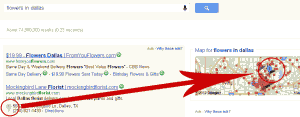
Leave a Reply