If you’ve created a Facebook Fan Page, but cannot (or did not) figure out how to create a vanity URL to go with it, I’m happy to tell you that you can make that change really quickly.
To change your Facebook Fan Page URL, go to http://www.facebook.com/username/
Using the drop down box, select the Fan Page you’d like to (re)name. You’ll need to check the availability of the name. After you’ve checked and created your name, click the save button and voila: your new, simplified Facebook Fan Page URL.
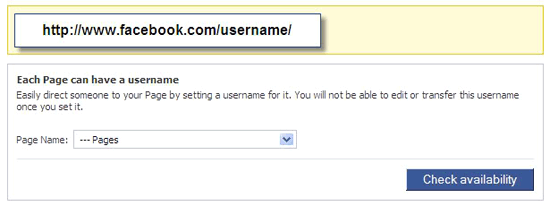
One last thing — Don’t forget to share your new name with your fans as well as in other correspondence you send out!
Clicking the link brings me to my profile’s page – that already has a username selected. The facebook “help” pages didn’t provide any clearer instructions as to how to set a vanity URL for a group page.
Hi–I just created a new facebook page for my non-profit organization, but I guess because I was the administrator everything gets linked to my personal page. (I just clicked your link to change the facebook username and it changed to polus center but then it brought me back to my personal page). How do I de-couple my personal account and my business account? Do you know? Thanks!
Good advice as always. Thank you.
Infiniti — As far as I know, you can’t set a vanity URL for a Group Page, just fan pages and personal pages.
Theresa — Not sure what happened. Facebook had been experiencing glitches yesterday. Perhaps try again today and see if you are able create the URL for you fan page today.
Hey, I just wanted to say thanks for this. Heaven forbid I should actually find this info easily on Facebook. Thanks to you, I’ve now got EchoesFans.
This has not happened to me and I loaded it several times. I have no idea why that is happening on your end but the issue sounds more specific to a Facebook error versus a FBML coding problem which is what this article is about.
The original point of fan pages was to advertise a service or buissness. Once your traffic grows to a certain point you have to actually own a buissness and prove its yours to keep it.
site survey — where did you read that once your traffic got to a certain point you had to own a business to prove it’s yours?
I run several fan pages for businesses I don’t own and I’ve never read what you mentioned.
Hi Erin – Could you give me a little advise, the name of my facebook page is something like Karens Mountain Biking Holidays and the current URL something similar with extra stuff, if I just changed my page user name to my company name Karens would I still be found in searches in FB for mountain biking ?
Karen,
I went on to Facebook to see if I could find Karens Mountain Biking Holidays. I could not find the page which leads me to believe that by changing the page user name and leaving off the name Karens, it is no longer searchable that way. I did, however, find a page for Mountain Biking and Holidays.
it says that my page is not eligible for a username yet. what does that mean?
Try this link:
http://www.facebook.com/help/?page=900
It explains the requirements for creating one.
hey thanks for this url
because of this url i am able to create a fan page for my website
You have to get a certain number of people who are fans of or like your page before you will have the option to get rid of the extra characters added to the url of your business page.
I believe the number is 25. Like many of the other people have mentioned, my page definitely exists but it seems the only way to get there is to post a link on my website.
Until I reach the magic number to qualify me to shorten the url, the search function seems pointless.
Sorted!,
Thankyou very much!…
:]
Excelent I’ll make sure to try some of this
Thanks for this – very helpful. It was driving me nuts! As mentioned, I think you need to have 25 ‘Likes’ on your Fanpage.
hello,
so i need 25 fans before i can have a vanity URL…i’m new to FB and honestly it is much more of a hassle than i was prepared for…but as i’ve gone to all this trouble i don’t want to stop now.
my question is, how do i get fans?? i’ve recommended the band page but friends they seem to join MY facebook profile instead of the band page. and for the love of heaven i can’t seem to get them to be fans so i can get the URL.
thanks for any help you can give.
😉
zani
thanks! good info and straightforward.
I read for 1 hour about URLs and still have no clue whatsoever what a URL is(although I read the definition,it makes no sense whatsoever as to how to create a URL) and how to produce a URL I know others have the same problem and doubt anyone actually knows what a URL is and how to produce one and use it.
@ melvin spinoza….. lol you doubt anyone actually knows what a URL is?! still laughing to to myself….
Thanks this post and comments solve all my queries so far…
Wow. I have been working on this for a long time. This was way easier than I thought. We just sent out a newsletter with our new fan page URL and already have a bunch of new ‘Likes’. Thank you for sharing the process – for some reason the rest of the world wants to keep this a secret
Thanks for the info. Just what I was looking for. I was racking my brain trying to figure this out.
Awesome!