We’re going to revisit 1-800-FLOWERS.com’s Facebook example to further illustrate how the e-commerce site has integrated Facebook and other social media sites to communicate with its past, present and (hopefully) future customers.
You can see from their Facebook Wall Page that 1-800-FLOWERS.com includes both its website URL as well as its Twitter address right at the top of the page. This is a great idea if you fans or visitors that use both Facebook and Twitter. It also shows that you’re not just limited to one form of social media communication.
1800 Flowers Facebook Wall Page
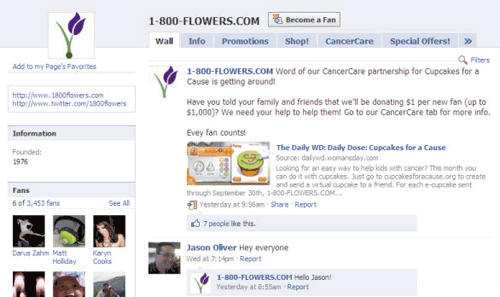
Notice the top wall post on this screen shot. The article link with supporting text is a great way highlight an exciting sale or promotion taking place on the actual site. Social media users will not stand for e-commerce sites only pushing sales down their throat. If you want to secure a sale, try throwing a dose of human spirit into your posts and not a repetetive “Buy my product now!”. Take a second to also notice how the site didn’t leave its Fan’s “Hey Everyone” post on its own. They’re showing some care and human interaction by responding back even if that’s the only response.
1-800-FLOWERS.com is good to include its Twitter address on its Facebook page and does a great job of interacting with customers on its Twitter page.
1800 Flowers Twitter Page
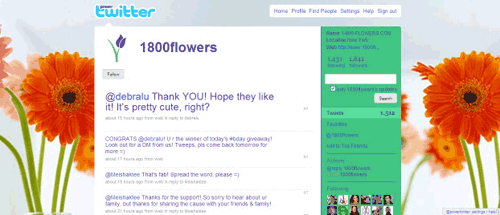
Again, human interaction is key here. The folks at 1-800-FLOWERS are right on with their fun and appreciative twitter responses. There are very useful Twitter tools available that allow you to keep track of when your Twitter name is being used or written about which is a great way to interact. Imagine what those consumers feel like when they see that their post was heard by the folks at the site they purchased from. You’re almost as good as sold for their next purchase.
Another best practice worth pointing out here is that not every Tweet needs to fill all 140 characters. Notice how some Tweets are as simple as “That’s Fab! Spread the Word Please :-)” while some include a condolence and thank you for purchasing from the site. A great way to keep your consumers engaged with you and your site can be seen near the top, where a giveaway winner was highlighted and others were instructed to stay tuned for more at a future time.
1-800-FLOWERS.com does a good job of pulling its social media all together by including a link to its Facebook Fan Page right on the front of the site.
1800 Flowers Home Page
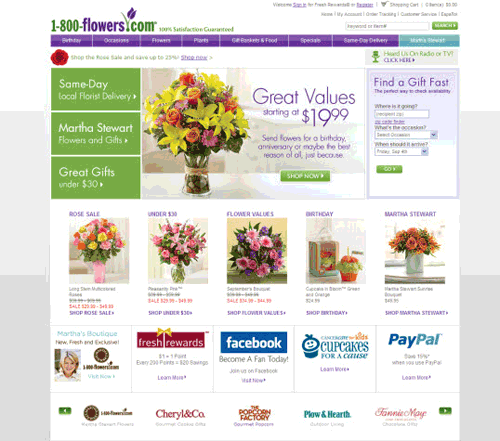
While not every e-commerce consumer uses these social media tools, those that do will appreciate the social media savvy.
While 1-800-FLOWERS.com does a good job of integrating its social media, there are two things I noticed about their social media use that I would add or change:
- Include a link to Twitter on the home page. Avid social media users will appreciate that they can find the site on multiple platforms.
- Take down the link to the blog our update it with a current link. The blog link found on the Facebook Information leads to a dead blog that appears to no longer be in service.
Have you found examples of good e-commerce social media integration? Be sure to share them in the comments below.